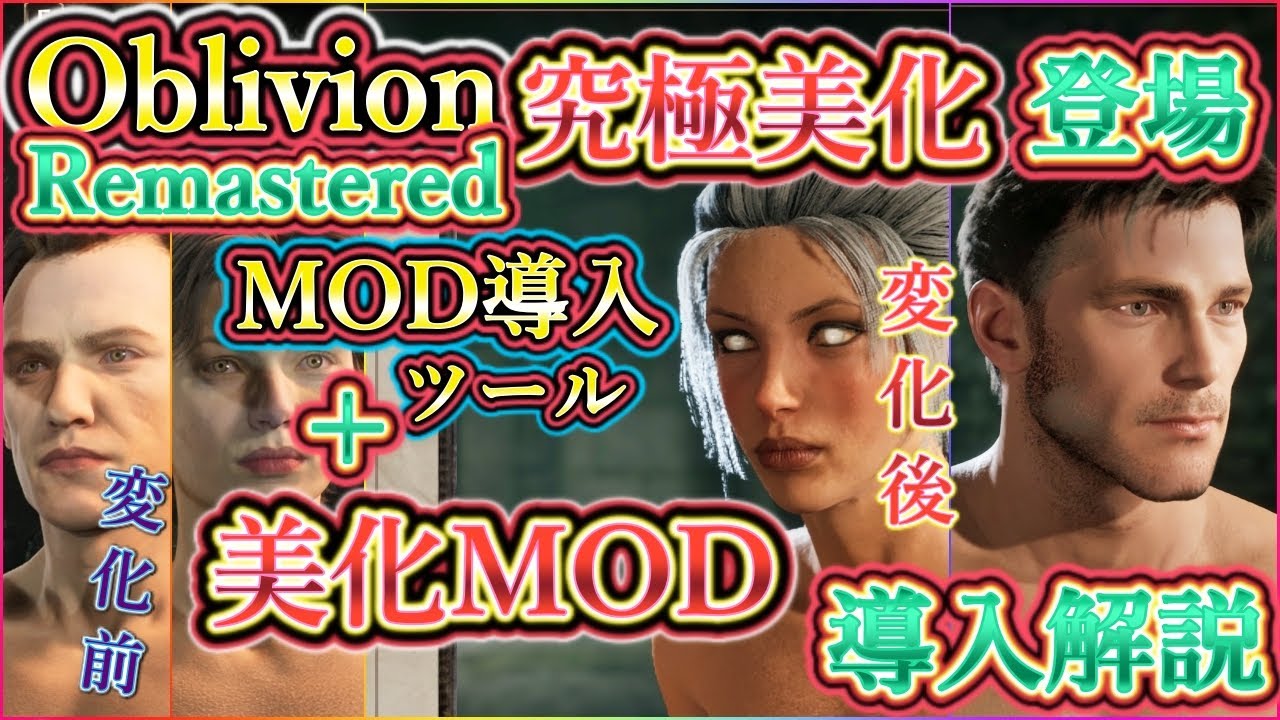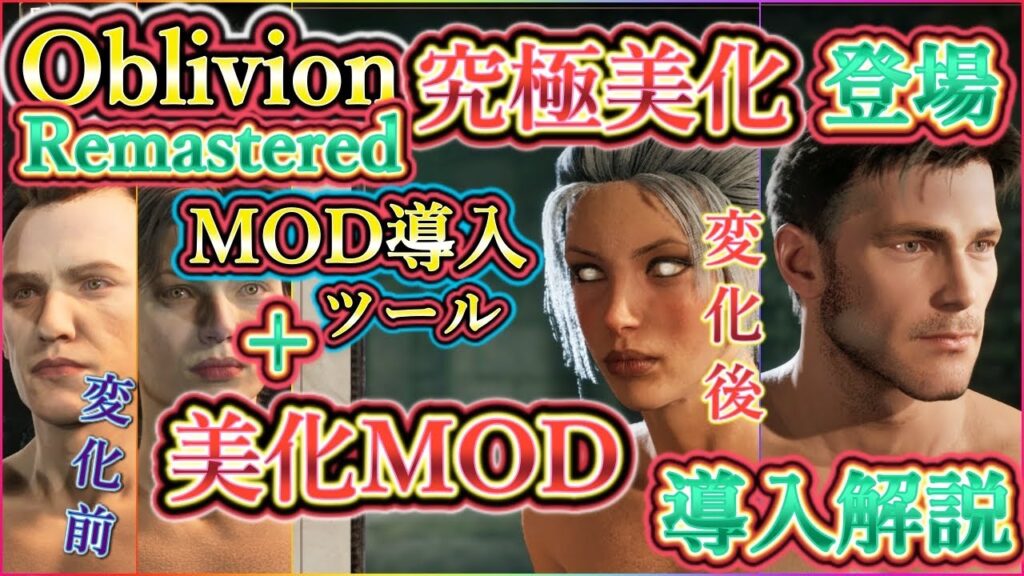
Oblivion Remastered and Mod Organizer 2 (MO2): A New Dawn for Tamriel
The Elder Scrolls IV: Oblivion, a cornerstone of the open-world RPG genre, continues to captivate players years after its initial release. While its core gameplay and world design remain timeless, its graphics and mod management systems can feel dated by modern standards. Enter the world of Oblivion remastered and Mod Organizer 2 (MO2), a potent combination breathing new life into this classic adventure. This article explores how MO2 enhances the Oblivion experience, facilitating seamless mod installation, management, and conflict resolution, ultimately delivering a visually stunning and personalized journey through Cyrodiil. Oblivion remastered with MO2 is not just a game; it’s a canvas for player creativity.
Understanding the Allure of Oblivion Remastered
Before diving into the technical aspects of MO2, it’s crucial to understand why players are seeking an Oblivion remastered experience. The original game, released in 2006, pushed the boundaries of graphical fidelity at the time. However, technological advancements have left its visuals looking somewhat antiquated. An Oblivion remastered, achieved through a combination of high-resolution textures, enhanced lighting effects, and improved character models, addresses this issue, bringing the game’s aesthetics in line with contemporary standards.
Furthermore, the modding community has played a pivotal role in extending Oblivion’s lifespan. Countless mods exist, ranging from minor bug fixes and gameplay tweaks to complete overhauls of the game’s mechanics and content. These mods collectively contribute to what many consider an unofficial Oblivion remastered experience. However, managing these mods effectively can be a challenge without the right tools.
Mod Organizer 2: The Modding Powerhouse
Mod Organizer 2 (MO2) is a powerful mod management tool designed to streamline the installation, organization, and conflict resolution of mods in games like Oblivion. Unlike traditional mod managers that directly modify the game’s data folder, MO2 employs a virtual file system. This means that mods are installed in separate folders, and MO2 dynamically merges them into the game at runtime. This approach offers several key advantages:
- Clean Game Directory: Your Oblivion installation remains pristine, free from the potential for irreversible damage caused by faulty or conflicting mods.
- Easy Mod Management: Activating, deactivating, and rearranging mods is a breeze, allowing you to quickly experiment with different configurations.
- Conflict Resolution: MO2 provides tools to identify and resolve conflicts between mods, ensuring that your game runs smoothly and as intended.
- Profiles: Create multiple mod profiles, each with its own unique set of enabled mods, allowing you to tailor your Oblivion experience to different playthroughs or characters.
Setting Up Mod Organizer 2 for Oblivion
Getting started with MO2 for Oblivion requires a few initial steps:
- Download and Install MO2: Obtain the latest version of MO2 from its official website or GitHub repository. Follow the installation instructions carefully, ensuring that MO2 is installed outside of the Program Files directory to avoid potential permission issues.
- Configure MO2 for Oblivion: When launching MO2 for the first time, it will prompt you to select the game you want to manage. Choose Oblivion from the list. If Oblivion is not automatically detected, you may need to manually specify the game’s installation directory.
- Set Up a Virtual Folder: MO2 will ask you to create a virtual folder where mods will be stored. This folder should also be located outside of the Program Files directory.
- Link Nexus Mods: Configure MO2 to automatically download and install mods directly from the Nexus Mods website. This streamlines the mod acquisition process.
Essential Mods for an Oblivion Remastered Experience
Once MO2 is set up, you can begin installing mods to enhance your Oblivion experience. Here are some essential mods to consider for an Oblivion remastered playthrough:
Visual Overhauls
- Oblivion Character Overhaul (OCO v2): Radically improves the appearance of NPCs, addressing the notorious “potato face” issue of the original game.
- Qarl’s Texture Pack III Redimized: Replaces the game’s low-resolution textures with high-quality alternatives, breathing new life into the environments.
- Improved Trees and Flora: Enhances the detail and realism of trees, plants, and other foliage.
- Enhanced Water: Improves the appearance of water surfaces, adding realistic reflections and wave effects.
Gameplay Enhancements
- Unofficial Oblivion Patch: Fixes hundreds of bugs and inconsistencies in the original game, improving stability and overall gameplay experience.
- OBSE (Oblivion Script Extender): A critical dependency for many advanced mods, allowing them to access and modify the game’s scripting engine.
- NorthernUI: Modernizes the user interface, making it more intuitive and user-friendly.
- Maskar’s Oblivion Overhaul (MOO): Introduces a vast array of gameplay changes, including new creatures, items, quests, and challenges.
Conflict Resolution and Load Order
Installing multiple mods can inevitably lead to conflicts. MO2 provides tools to help you identify and resolve these conflicts. The most important tool is the load order management system. The load order determines the order in which mods are loaded into the game, and the order can significantly impact how the game functions. MO2 allows you to easily drag and drop mods to change their load order.
Generally, it’s recommended to load master files (.esm) before plugin files (.esp). Furthermore, mods that alter fundamental game mechanics should typically be loaded earlier in the load order than mods that add new content. LOOT (Load Order Optimisation Tool) is a valuable tool that can automatically sort your load order based on a comprehensive database of mod compatibility information. It’s highly recommended to use LOOT in conjunction with MO2 to ensure a stable and enjoyable Oblivion remastered experience.
Troubleshooting Common Issues
While MO2 simplifies mod management, you may still encounter issues. Here are some common problems and their solutions:
- Game Crashes: Game crashes are often caused by mod conflicts or missing dependencies. Use MO2’s conflict resolution tools and ensure that all required dependencies are installed.
- Missing Textures: Missing textures can occur if a mod is not properly installed or if its textures are not compatible with your system. Verify that the mod is enabled in MO2 and that its textures are correctly placed in the mod’s folder.
- Script Errors: Script errors are typically caused by outdated or incompatible scripts. Update your scripts and ensure that you have the latest version of OBSE installed.
- Load Order Issues: Incorrect load order can lead to a variety of problems, including game crashes, graphical glitches, and gameplay inconsistencies. Use LOOT to automatically sort your load order and manually adjust it as needed.
The Future of Oblivion Remastered and MO2
The combination of Oblivion remastered through modding and the power of Mod Organizer 2 ensures that this classic RPG remains relevant and enjoyable for years to come. As the modding community continues to create new and innovative content, MO2 will continue to be an essential tool for managing and experiencing these mods. The future of Oblivion remastered is bright, thanks to the dedication of modders and the advancements in mod management technology. The possibilities for customizing and enhancing the game are virtually limitless, allowing players to create their own unique and unforgettable adventures in Cyrodiil.
The process of Oblivion remastered is made easier and more accessible through tools like Mod Organizer 2. It allows players to customize their experience to their liking. This extends the life of an already beloved game. Whether you’re a seasoned veteran or a newcomer to the world of Tamriel, the combination of Oblivion remastered and MO2 offers a compelling and rewarding gaming experience.
Ultimately, the best Oblivion remastered experience is one that is tailored to your individual preferences. Experiment with different mods, explore the vast world of Cyrodiil, and create your own unique story. With MO2 as your mod management tool, the possibilities are endless. Embrace the power of modding and rediscover the magic of Oblivion.
So, dive in, explore the world of Oblivion remastered, and let Mod Organizer 2 be your guide. The adventure awaits!
[See also: Best Oblivion Graphics Mods]
[See also: Oblivion Modding Guide for Beginners]
[See also: Skyrim Modding with Mod Organizer 2]